vscode에서 Redis 사용
● yarn 패키지로 설치를 진행
yarn add redis- 우선 redis를 사용하기 위해 패키지를 설치
● 자주 사용할 수 있으니 디렉토리 분리
src/inits/redis.js
// src/inits/redis.js
import { createClient } from 'redis';
const redisClient = createClient({
url: 'redis://default:password@<ip>:<port>',
});
(async () => {
try {
await redisClient.connect(); // Redis 서버에 연결
console.log('Connected to Redis');
} catch (error) {
console.error('Error connecting to Redis:', error);
}
})();
export default redisClient;
● 이제 본격적으로 사용!
import express from 'express';
import bcrypt from 'bcrypt';
import jwt from 'jsonwebtoken';
import redisClient from '../inits/redis.js'; // Redis 클라이언트 import
import crypto from 'crypto';
// 회원가입 API
router.post('/register', async (req, res) => {
const { email, password } = req.body;
try {
console.log('Received request:', req.body);
// 이메일 중복 확인
const storedPassword = await redisClient.hGet(`user:${email}`, 'password');
if (storedPassword) {
return res.status(400).json({ message: '이미 존재하는 이메일입니다.' });
}
// 비밀번호 해싱
const hashedPassword = await bcrypt.hash(password, 10);
// Redis에 사용자 정보 저장
await redisClient.hSet(`user:${email}`, {
password: hashedPassword,
created_at: new Date().toISOString(),
});
// JWT 생성
const token = jwt.sign({ email }, SECRET_KEY, { expiresIn: '1h' });
res.status(201).json({ message: '회원가입이 완료되었습니다.', token });
} catch (err) {
console.error('Error during registration:', err);
res.status(500).json({ message: 'Internal Server Error' });
}
});- 예를 들어 register를 구현하려고 할 때 코드이다.
- hGet으로 Redis에 저장되어 있는 데이터를 가져온다
- hSet으로 Redis에 데이터를 저장한다.- 이게 전부이다... 암튼 전부임... Prisma보다 편하다!● 잘 저장되었을까?
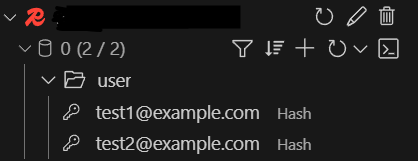
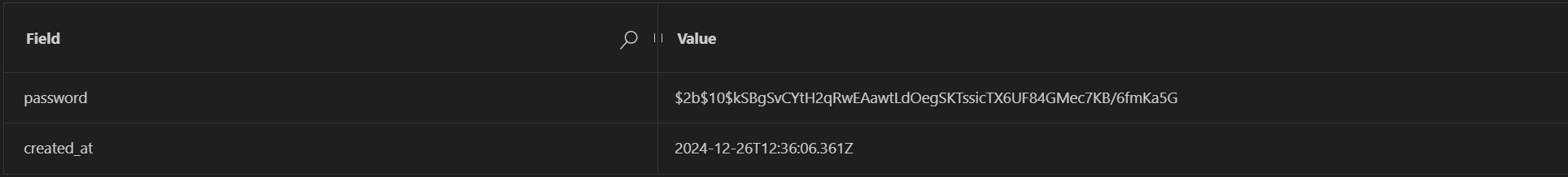
'Programming Language' 카테고리의 다른 글
| [Node.js] nodemon 모듈 (0) | 2025.01.23 |
|---|---|
| [DB] Sharding (0) | 2025.01.06 |
| [DB] Redis (2) | 2024.12.24 |
| [DB] 트랜잭션 Transaction (0) | 2024.12.12 |
| [SQL] WITH 절 (1) | 2024.12.05 |